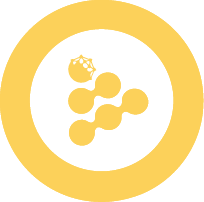📥 Run iApp without a ProtectedData
When running an iApp, you can use multiple types of inputs even without ProtectedData. Non-persistent inputs come directly from you (the requester) and can change between each execution, making them perfect for customizing the iApp's behavior for each specific run. These inputs include Arguments, Input Files, and Secrets, which allow you to provide additional data, parameters, and configuration to enable processing and customize functionality.
Prerequisites
Before you begin, make sure you have the iExec SDK installed.
npm install iexecyarn add iexecpnpm add iexecbun add iexecAdding Command-Line Arguments
Command-line arguments are passed as a string to the iApp and are visible on the blockchain.
// Basic arguments
const requestorderToSign = await iexec.order.createRequestorder({
app: '0x456def...',
category: 0,
appmaxprice: 10,
workerpool: '0xa5de76...',
params: 'arg1 arg2 arg3', // Command-line arguments
// Other parameters have default values
});
const requestOrder = await iexec.order.signRequestorder(requestorderToSign);
// Fetch app orders
const appOrders = await iexec.orderbook.fetchAppOrderbook(
'0x456def...' // Filter by specific app
);
if (appOrders.orders.length === 0) {
throw new Error('No app orders found for the specified app');
}
// Fetch workerpool orders
const workerpoolOrders = await iexec.orderbook.fetchWorkerpoolOrderbook({
workerpool: '0xa5de76...', // Filter by specific workerpool
});
if (workerpoolOrders.orders.length === 0) {
throw new Error('No workerpool orders found for the specified workerpool');
}
// Execute the task
const taskId = await iexec.order.matchOrders({
requestorder: requestOrder,
apporder: appOrders.orders[0].order,
workerpoolorder: workerpoolOrders.orders[0].order,
});Adding Input Files
Input files are URLs to public files that the iApp can download during execution.
// Single input file
const requestorderToSign = await iexec.order.createRequestorder({
app: '0x456def...',
category: 0, // Required: category for the request
appmaxprice: 10,
workerpool: '0xa5de76...',
params: {
iexec_input_files: [
'https://example.com/config.json',
'https://example.com/template.html',
'https://example.com/data.csv',
],
},
});
const requestOrder = await iexec.order.signRequestorder(requestorderToSign);
// Fetch app orders
const appOrders = await iexec.orderbook.fetchAppOrderbook(
'0x456def...' // Filter by specific app
);
if (appOrders.orders.length === 0) {
throw new Error('No app orders found for the specified app');
}
// Fetch workerpool orders
const workerpoolOrders = await iexec.orderbook.fetchWorkerpoolOrderbook({
workerpool: '0xa5de76...', // Filter by specific workerpool
});
if (workerpoolOrders.orders.length === 0) {
throw new Error('No workerpool orders found for the specified workerpool');
}
// Execute the task
const taskId = await iexec.order.matchOrders({
requestorder: requestOrder,
apporder: appOrders.orders[0].order,
workerpoolorder: workerpoolOrders.orders[0].order,
});Adding Secrets
Secrets are sensitive data like API keys, passwords, or tokens that are stored securely and made available to the iApp as environment variables.
// Basic secrets
const requestorderToSign = await iexec.order.createRequestorder({
app: '0x456def...',
category: 0, // Required: category for the request
appmaxprice: 10,
workerpool: '0xa5de76...',
params: {
iexec_secrets: {
1: 'api-key-12345',
2: 'database-password',
},
},
});
const requestOrder = await iexec.order.signRequestorder(requestorderToSign);
// Fetch app orders
const appOrders = await iexec.orderbook.fetchAppOrderbook(
'0x456def...' // Filter by specific app
);
if (appOrders.orders.length === 0) {
throw new Error('No app orders found for the specified app');
}
// Fetch workerpool orders
const workerpoolOrders = await iexec.orderbook.fetchWorkerpoolOrderbook({
workerpool: '0xa5de76...', // Filter by specific workerpool
});
if (workerpoolOrders.orders.length === 0) {
throw new Error('No workerpool orders found for the specified workerpool');
}
// Execute the task
const taskId = await iexec.order.matchOrders({
requestorder: requestOrder,
apporder: appOrders.orders[0].order,
workerpoolorder: workerpoolOrders.orders[0].order,
});🔐 Encrypt Results (Advanced)
DataProtector handles encryption automatically If you're using
DataProtector, result encryption is handled automatically. This section is only needed for manual encryption when not using DataProtector. :::
Secure your outputs with end‑to‑end encryption so only you (the beneficiary) can read them. Results leave the enclave and may traverse untrusted storage and networks; encryption ensures nobody else (operators, storage providers, intermediaries) can access the content.
1) Generate your encryption key pair
The beneficiary key pair is the root of trust for result confidentiality. The public key will be used inside the TEE to encrypt results for the beneficiary; the private key stays with the beneficiary to decrypt them locally.
Run from your iExec project directory:
iexec result generate-encryption-keypairThis creates two files in .secrets/beneficiary/:
.secrets/
└─ beneficiary/
├─ <0x-your-wallet-address>_key # PRIVATE KEY (keep safe)
└─ <0x-your-wallet-address>_key.pub # PUBLIC KEYBack up the private key securely. You will only need it locally to decrypt results.
2) Push your public key to the SMS
The Secret Management Service securely delivers your public key, at runtime, to the enclave running your iApp. Without this, the iApp cannot encrypt outputs for you.
Make the public key available to TEEs at runtime:
iexec result push-encryption-key --tee-framework sconeVerify it:
iexec result check-encryption-key --tee-framework scone3) Run the iApp with encrypted results
The --encrypt-result flag instructs the platform to perform envelope encryption inside the enclave using your public key, so the archive that leaves the TEE is unreadable to others.
Trigger a task and request encrypted outputs:
iexec app run <0x-app-address> \
--workerpool <0x-workerpool-address> \
--tag tee,scone \
--encrypt-result \
--watchWhen completed, download the results archive:
iexec task show <0x-task-id> --downloadInside the archive, iexec_out/result.zip.aes is encrypted.
Note: Results are encrypted for the task beneficiary. Ensure the beneficiary address is yours to be able to decrypt the archive.
If you extract the archive and try to read the encrypted file, you'll see unreadable content:
mkdir /tmp/trash && \
unzip <0x-your-task-id>.zip -d /tmp/trash && \
cat /tmp/trash/iexec_out/result.zip.aesThe output will look like:
)3XqYvzEfRu<\ݵmm疞rc(a{{'ܼ͛q/[{hgD$g\.kj"s?"hJ_Q41_[{XԚa蘟vEr肽
Յ]9WTL*tdzO`!e&snoL3K6L9%This confirms the results are properly encrypted and unreadable without the private key.
4) Decrypt results locally
Results are encrypted end‑to‑end; only your private key can decrypt them. This step restores the plaintext so you can use the output files.
Use your private key generated in step 1:
iexec result decrypt iexec_out/result.zip.aesThis produces results.zip. Extract it to view plaintext outputs:
unzip results.zip -d my-decrypted-resultAnd you can see the content of your result file:
$ cat my-decrypted-result/result.txt
Hello, world!Your results are now decrypted and ready to use.
Notes and tips
- Keep the private key offline and backed up.
- You can rotate keys by re-running generation and push steps; old tasks remain decryptable with the old private key.
- iApp code does not need changes to enable result encryption; it is enforced by the TEE using the public key from SMS.